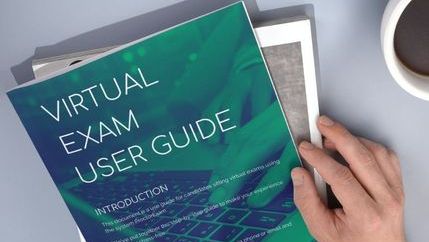Remote invigilation takes place online with an invigilator using security software and an assessment platform. It gives you greater flexibility in scheduling your exams as long as you have a stable internet connection and meet the required exam conditions.
How do remote exams work?
Our remote assessments are delivered using the same robust procedures as attending a test centre. Once an exam is booked instructions are sent to help you prepare and check your equipment.
Exams are in the same format and style but you are observed online, using cameras and shared screens. A remote invigilator monitors your behaviour to ensure that you observe the exam conditions.
Booking your exams
You must register as a candidate for a qualification and log into your learner account before you can book and pay for your exams.
Within your Propertymark Qualifications learner account, you'll see an option to book and pay for an exam. Clicking the button will take you to our scheduling system where you will be prompted to log in with the details you received after registering with us.
In the scheduling tool, you will see the examinations that are available for you to book. When you go to book an exam you will be shown what dates and times are currently so you can pick your preferred slot. After picking a slot you will be asked to pay for your exam online. Once paid you'll receive an email confirmation of your exam booking and further information about how to get set up for the exam.
Reschedules and re-sits
You can re-sit your examination as many times as is needed to pass. If you need to reschedule an exam, you can do this by making the changes a minimum of 72 hours prior to the start time of the original exam. You can read more in our rescheduling policy.
What to expect
Ten days before your exam you'll receive an email with guidance on how to test your equipment and learn how the exam will take place.
Take your time to read this and make sure you follow the 'test your equipment' instructions before every exam you take to ensure your equipment is still up-to-date.
Your live examination link will be sent to your email three days before the exam. Make sure you keep an eye out for any emails from [email protected].
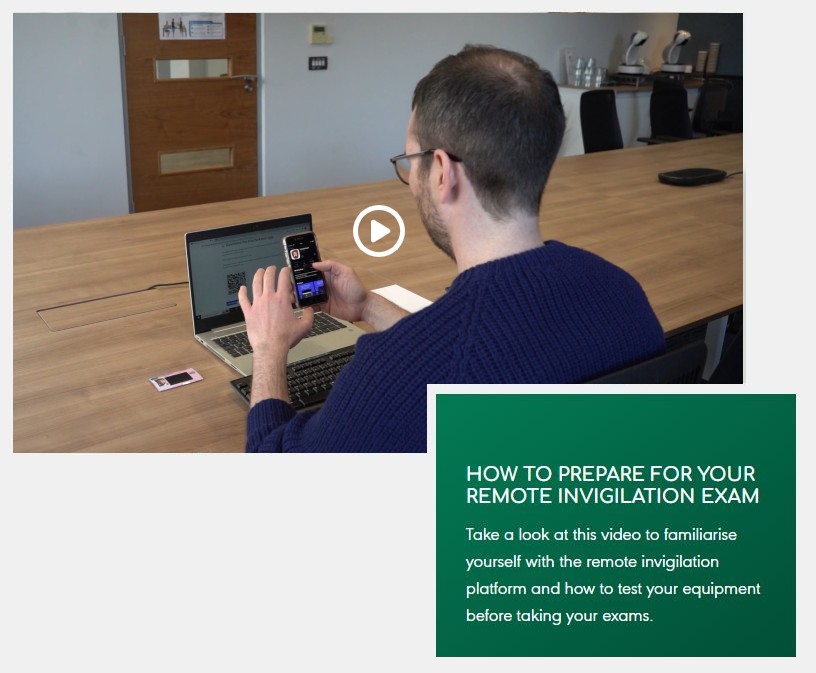
Your experience
We want to offer you the very best assessment experience. It is important that you don't feel anxious and can undergo assessment in a familiar environment.
By choosing a time that fits in with work and home this solution remote invigilation is far more cost-effective and convenient because you take less time away from work. It’s also more environmentally friendly as you don’t need to travel, you just need a simple click into the assessment platform from your pre-prepared devices.
Tailored delivery
The assessment delivery can be personalised with different screen colours and adjustable contrast, and learners who have additional needs can be supported where required.
These are called reasonable adjustments and can include additional time or a screen reader, simply contact Propertymark Qualifications allowing time for arrangements to be made in advance of booking the assessment.
Reasonable adjustments
You should contact us to discuss any support and/or adjustments you might need to take your exams before making any exam bookings. Further information can be found in the reasonable adjustments policy.
Results
Remotely invigilated exams: Levels 2 and 3 (5 and 6 Scotland) qualifications
Once you have sat your exam the invigilation team will undertake a review of your examination sitting. The team will be reviewing your ID, room conditions, behaviours and equipment use. Once this has been approved the result will be issued and available in your learner portal account. This can take up to 5 working days.
Remotely invigilated exams: Level 4 qualifications
Once the examination window closes, a review of your ID, room conditions, behaviours and equipment use will be undertaken, and examiners will undertake the marking and quality assurance of all examinations taken during that period. Examination results are issued and available in your learner portal account seven weeks after the close of the level 4 examination window in which you sat your exam.
Certification
A qualification certificate will be posted to the address registered with Propertymark Qualifications. This will be issued on the Monday after your final unit is awarded.
Further information
VIRTUAL EXAMS USER GUIDE.pdf
Read this step-by-step guide to help make your remote invigilated exam experience easy and stress-free.
Examination Regulations
When your register for a qualification you must agree to these examination regulations.
Qualification and examination fees list
Download a copy of all of our fees and charges.